For my next project, I came across trailer hitch plugs on Maker World. One kind individual listed a blank 2-inch hitch that sped up the process for me. What it rolled into, is the rabbit hole I’ve been mentioning when joining this community.
I wanted to add the GRIT text but not within Bambu Studio’s text tool as it’s limited to your installed fonts on your PC. Not really an issue, but being an avid Canva user, I wanted to apply what I had created on their app.
If you’re a Canva Pro user, you can export to .svg format, which Bambu Studio will import as an object and help fix it for you if needed. Once I figured this out, another can of worms opened as I have many saved .svg past project files that will be reignited with this app’s capabilities.
After some fiddling in Adobe Illustrator as Canva’s .svg export was doing too much and Bambu studio couldn’t fix it. However, exporting the .svg in Illustrator provides further saving settings and allowed me to import the text to Bambu Studio!
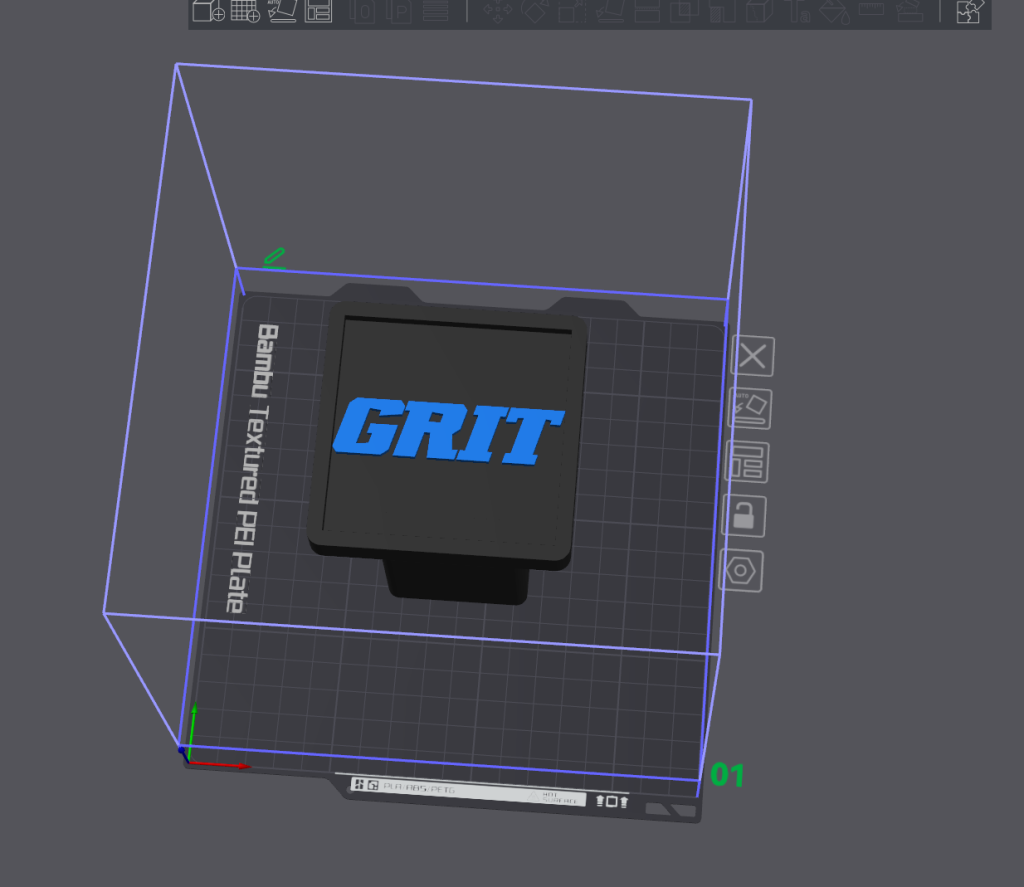
Next step was figuring out how to merge the GRIT text object to the Trailer Hitch Plug. Within Bambu Studio, if you select “Objects” tab, you can highlight the separate objects and right click to merge them.
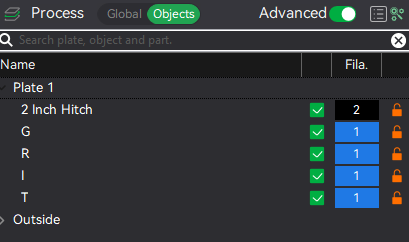
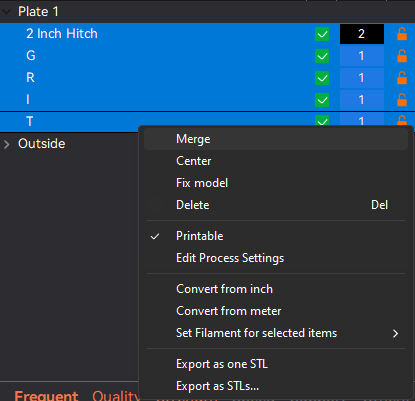
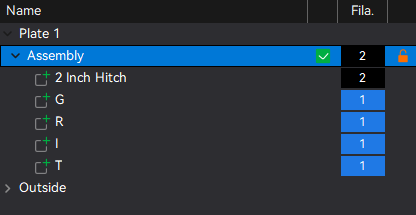
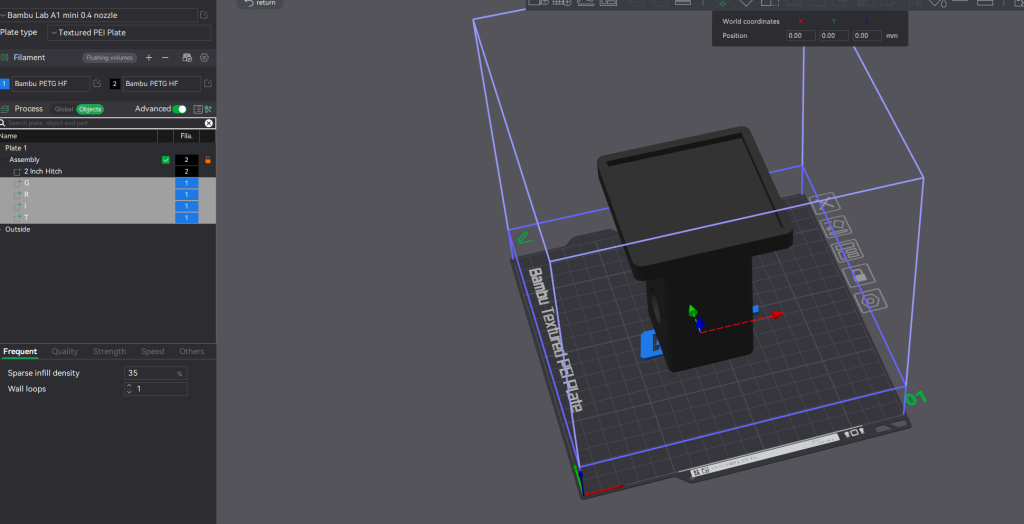
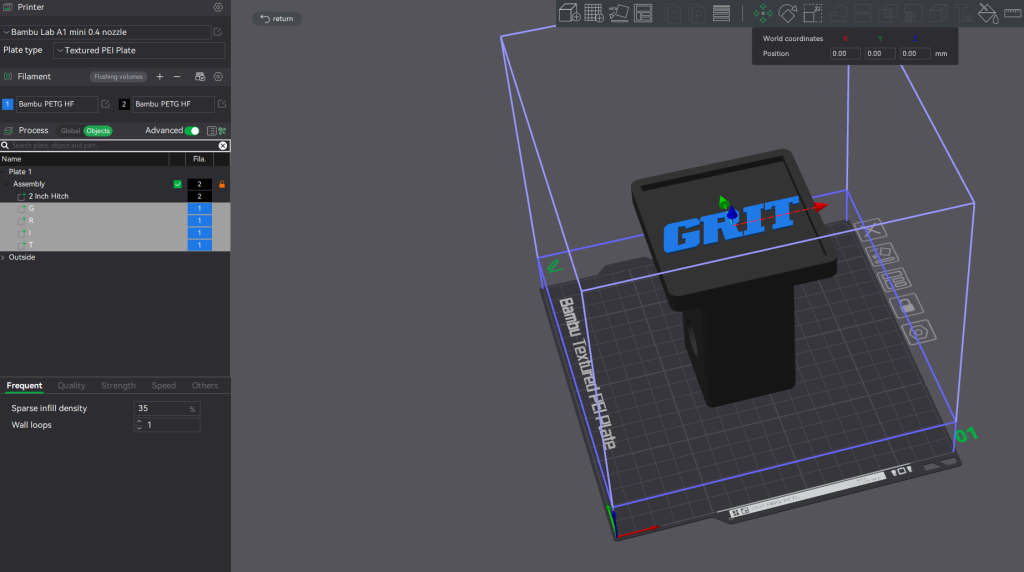
From here it’s understanding Bambu Studio’s print properties. For this print, I went with A1 mini’s strength profile with adjustments to use less filament and lower it’s printing time. I’ll be posting it on MakerWorld in the next few days.
I’d also like to expand on how I was able to get the Canva .svg converted in Illustrator to get the results but that’ll be in a later post.
I was able to get a multi-view of this print and embedded the video below. Please share, like and subscribe!
Oh, one more thing, my SUNLU FilaDryer S4 showed up today! More details on that soon.

